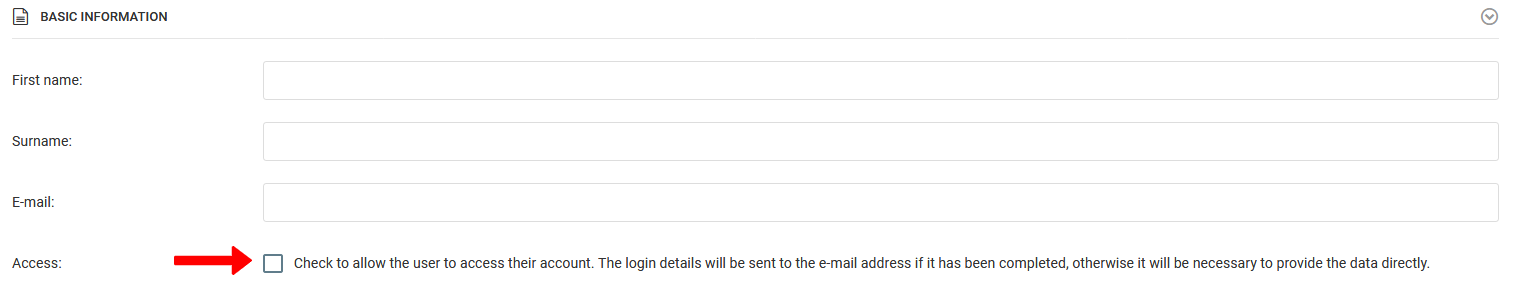Um einen Elternteil manuell hinzuzufügen, öffnen Sie die Spielerliste und wählen Sie dann den Spieler aus, dem Sie einen Elternteil hinzufügen möchten. Wenn Sie auf die Elternliste klicken, erscheint ein Formular zum Hinzufügen eines Elternteils.
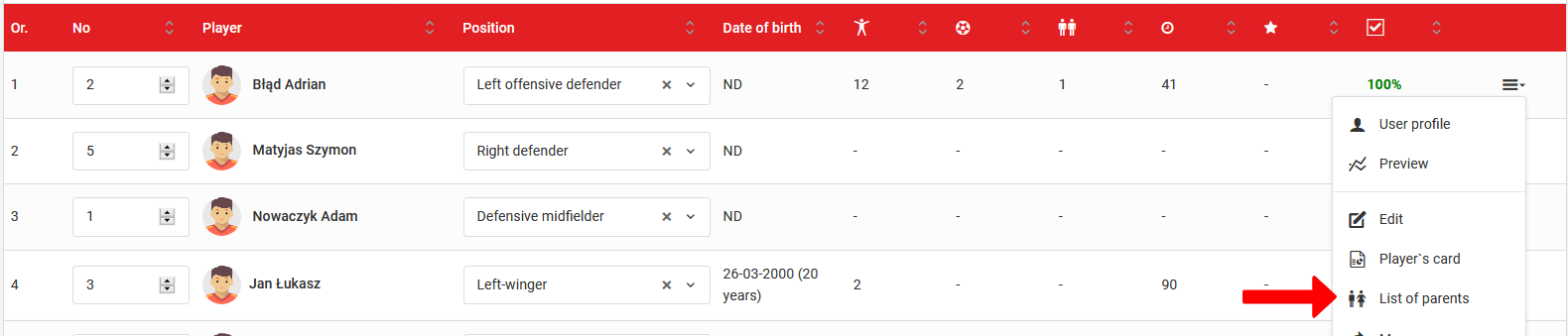
Wenn ein Elternteil bereits ein Konto im System hat, können Sie in der Suchmaschine danach suchen, indem Sie die E-Mail-Adresse oder den Nach- und Vornamen eingeben. Wenn der gesuchte Elternteil in der Suchliste erscheint, müssen Sie ihn aus der Liste auswählen und bestätigen, dass er dem Spielerkonto hinzugefügt werden soll. Diese Funktion ist besonders nützlich, wenn ein Elternteil mehr als ein Kind hat, das in einer Einrichtung trainiert.

Wenn der Elternteil noch nicht im System ist, müssen die Felder unterhalb der Suchmaschine manuell ausgefüllt werden. Hier entscheiden Sie, ob Sie dem Elternteil Login und Passwort geben möchten. Aktivieren Sie dazu das graue Kontrollkästchen. Wenn Sie die E-Mail-Adresse des Elternteils eingeben und den Zugang aktivieren, wird eine E-Mail mit den Zugangsdaten an diese E-Mail-Adresse gesendet.